Keep up to date with all the Pinterest Management tasks you have for your clients with The Ultimate Pinterest Manager Checklist!
Setting up Pinterest Manager Workflows for the key projects you’re working on will help you easily schedule your tasks in the most efficient and effective order. Choosing the tool you use to organize your workflows is just as important as setting up an efficient workflow.
Everything you do in your business is essentially a workflow – whether you’ve realized it or not.
A workflow is the process of steps you take to get a project from it’s starting point to completion (depending on the workflow this may be a rinse and repeat process as well).

With all the different workflows you may have in your unique business, the first thing to consider is how to set up the most efficient workflow for each type of project in your business. I’m excited to dive into this area in a new Pinterest Management Business Workflow resource in The Kathryn Moorhouse Academy. If you’d like to be the first to know when this resource becomes available pop your details here.
The second thing to consider is how you organize these workflows so that you’re efficiently taking action instead of wallowing under a pillow fort of overwhelm.
Organizing your workflows involves using a tool you’re likely to use every day that will allow you to easily do the following:
1. See the workflows you have set out for your business
2. Assign the workflow tasks to yourself or your team
3. Set dates for tasks within the workflow to be completed
4. Manage your daily work schedule to include these workflow tasks
My favourite tool for organizing Pinterest Manager workflows is Asana.
Asana is a fantastic project management tool that keeps you on track with projects and your daily to-do list. With Asana you can:
– Create workflows using Lists or Boards
– Assign tasks to yourself or team members
– Set due dates for tasks and subtasks
– Have conversations with your team in each task
– Store files and images in a project or tasks
– View one calendar with all of the tasks assigned to you
– And more!
If you’re getting excited about organizing your Pinterest Management business workflows in Asana or your tool of choice but you’re not sure what tasks to include (or if you’re missing any) I’ve create The Ultimate Pinterest Management Checklist for you.

Asana lets you see the workflows you have set out for your business:
Once you create your workflow you can easily see how it flows and if there is any task that you missed.
You’re also able to easily see your workflows under the PROJECT on the left panel (workflow templates). This allows you to easily edit or change any workflows that you’ve updated.
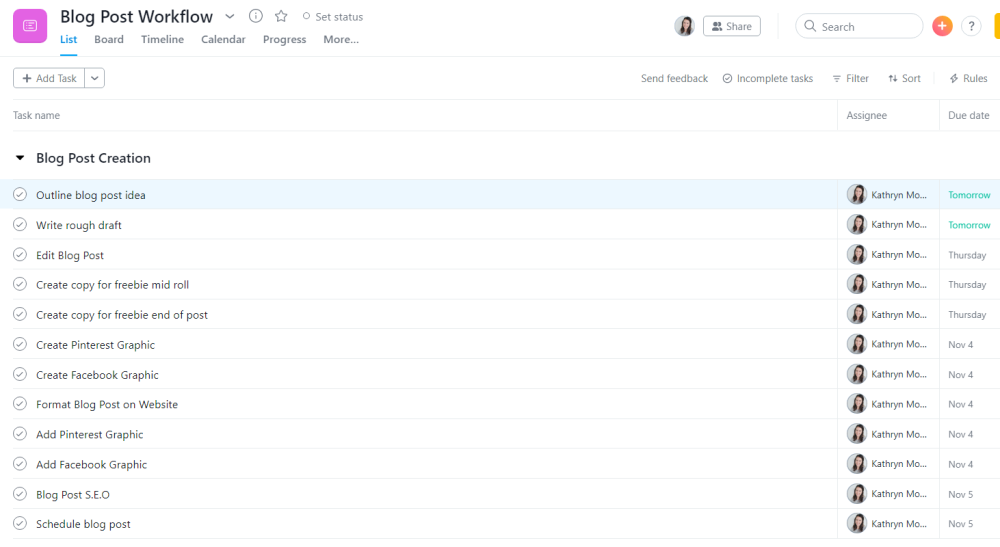
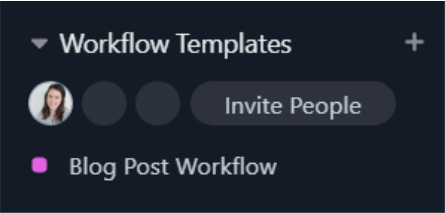
Asana lets you assign the workflow tasks to yourself or your team:
You can assign tasks to yourself or your team members very easily in Asana and each person will see the task appears in their TASKS section and get notified via email that they’ve been assigned a new task.
This means nothing gets missed.
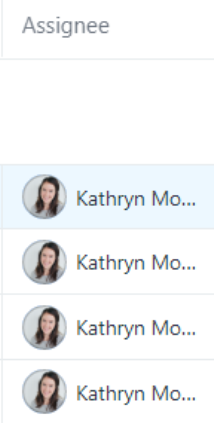
Asana lets you set dates for tasks within the workflow to be completed:
Assigning tasks is great but being able to set due dates that remind you when a task is close to being due, due or overdue is very important. It’ll keep you aware of any area that needs your focus. it’ll tell you what you need to cut from your business schedule because it’s always overdue and never a priority which means it isn’t revenue generating and should be removed. If you’re always doing non-revenue generating tasks and your revenue generating tasks are overdue – Asana will make that clear and you can take control of that situation ASAP.
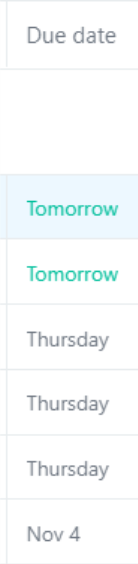
Asana lets you manage your daily work schedule to include your workflow tasks:
Once you assign the task to yourself and set the due date in the workflow project, you’ll notice it appear in the MY TASKS section. This lets you focus on ONE area in Asana daily to see what YOU need to work on from all of the projects in your business.
You won’t have to go back into every single project to find out what you need to work on. You simply assign the tasks to the person in charge, set the due date and it’ll appear in the MY TASKS section for that person.
No more forgetting or feeling overwhelmed by all the to do lists in different places. It all moves into one place and you can view it as a list OR calendar.
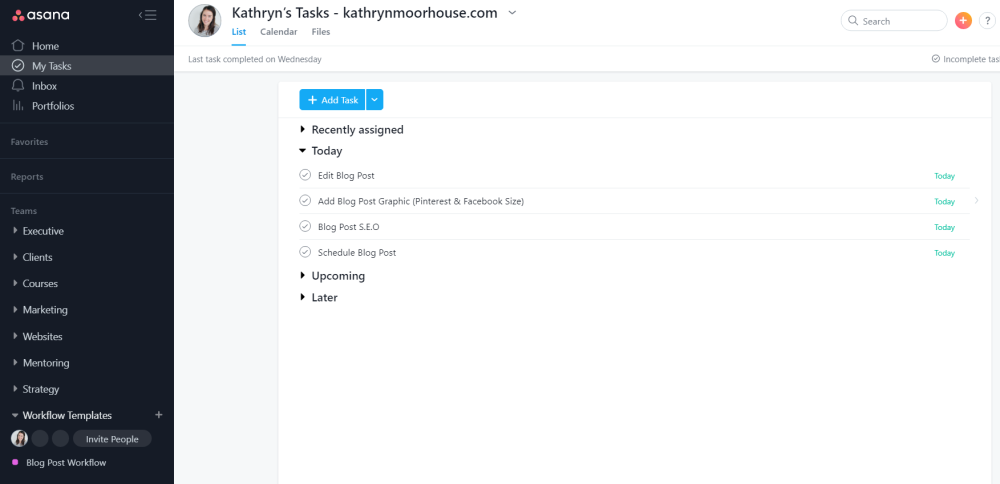
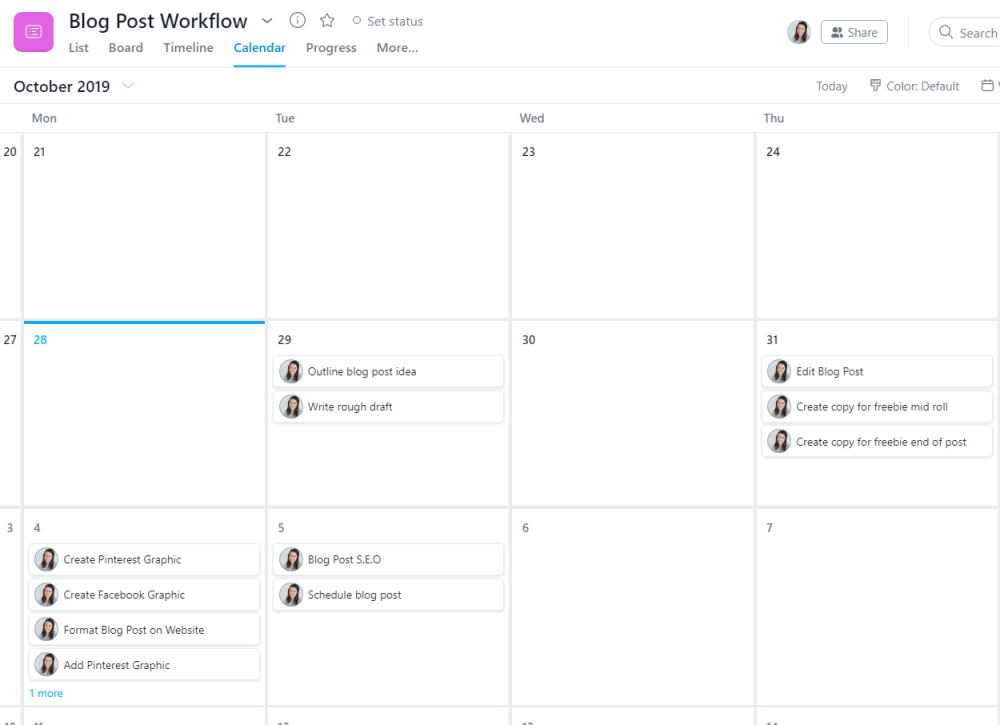
Pro Tip: If the MY TASKS section for any given day is overloaded, go back to your workflows and analyze the following:
1. Is this project essential in my business?
2. Is this tasks essential to the project?
3. Can I completely remove this project from my business?
4. Can I outsource any of these tasks?
5. Can I streamline this workflow to make it manageable?
HERE’S THE THING…
Overscheduling will lead to overwhelm and underperformance.
Don’t let that happen to you. When you see a schedule that is too full – CHANGE IT!
Be honest with yourself when it’s too much. Make the change even if it’s uncomfortable.
Asana will help you easily see what you can manage and if you need to make a change. It’ll also help you easily organize your workflow and schedule to ensure you’re getting the essential things done.
WHAT TOOL DO YOU CURRENTLY USE TO MANAGE YOUR WORKFLOWS?
Let me know in the comments below and let’s get you organized!
If you’re thinking about potential workflows you could create but you’ve never actually set out a full list of Pinterest Management tasks, don’t worry, I’ve done it for you. The Ultimate Pinterest Manager Checklist includes all the Pinterest Managment tasks you may need to perform as well as client onboarding tasks. Access the checklist below.


